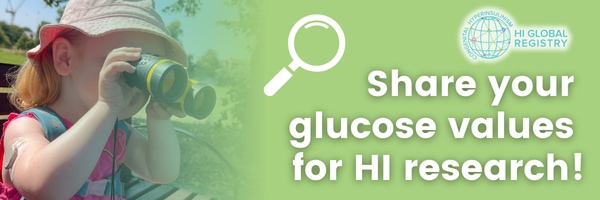
Almost everyone with HI uses a glucometer every day, and about half of people with HI use a continuous glucose monitor (CGM). Did you know that a Continuous Glucose Monitor (CGM) collects 288 blood glucose values every day? When you use a glucometer or a CGM, you are collecting important information that could help HI researchers learn more about HI and develop new treatments and cures for HI. Glucometers and CGMs are used by many to monitor their glucose levels as part of HI treatment management, but until now, this important source of knowledge about glucose levels in people who live with HI has rarely been collected and studied outside of clinical trials. This new stream of information could help researchers learn more about glucose management in the HI community.
The HI Global Registry (HIGR) allows participants to connect their devices and share this incredible data source with HI researchers. Information about your glucose monitoring has the potential to tell us so much about the true day-to-day impact of HI on the lives of people in this community. The information can be paired with your HIGR survey responses to help HI researchers understand how glucose management is impacted by HI type, treatment options, medications, and so much more! Make sure your experience with HI is included and connect your glucose monitoring device to HIGR! Log in to HIGR today to share your glucose values, it only takes a few minutes!
Login to HIGR to Connect your Glucose Monitoring Device and Contribute to HI Research
Important reminder: Your data is always de-identified for research studies. That means that any information that could identify you, such as your name or date of birth, is never shared with researchers.
Compatible Glucose Monitoring Devices
The HI Global Registry currently supports the following glucose monitoring devices for data collection via HIGR. Click on the heading to jump to a quick guide on how to connect your device.
Continuous Glucose Monitors (CGMs)
- Dexcom, G7
- Dexcom, G6
- Dexcom, G5
- Dexcom, G4
- OneTouch Verio Reflect (LifeScan)
- OneTouch Verio Flex (LifeScan)
-
- IMPORTANT! Users must have the OneTouch Reveal app downloaded on their phone. Note that the OneTouch Reveal Plus app is NOT supported for data sharing
- iHealth
- Keto-Mojo

Glucometers (bluetooth-enabled)
Note: In HIGR, you must click on the card labeled “Matrix Data Sync” to connect one of the glucometers listed below. The Matrix Data Sync app will transfer glucose data from the glucometer to HIGR whenever the app is open and close to the glucometer.
- Accu-Chek Aviva Connect (Roche)
- Accu-Chek Guide (Roche)
- Accu-Chek Guide Me (Roche)
- Accu-Chek Instant (Roche)
- Contour Devices (Ascensia Diabetes Care)
- Glucocard Shine Connex (ARKRAY)
- AgaMatrix Jazz Wireless 2
- CVS Health Advanced Bluetooth Glucose Meter
- TRUE METRIX AIR
- ReliOn Premier BLU
Don’t see the glucose monitoring device you use? Please email info@higlobalregistry.org and let us know what device you use.
Why should you share your glucose values with HIGR?
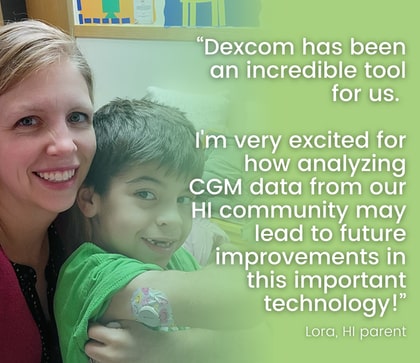
- Help to expand access to CGM. CGM is currently not approved for use in HI. By collecting data from people who use CGM off-label in HI, we can advocate to expand CGM approval for HI.
- Improve the understanding of glucose patterns in HI. People with HI experience hypoglycemia and hyperglycemia differently than people with diabetes. We need to understand more about these patterns in HI to help improve CGM technology and develop new treatments for people with HI.
- Improve CGM accuracy in the low range. It is known that CGM is not as accurate in the low range (hypoglycemia) as it is in the normal or high range (hyperglycemia). By collecting CGM data from people with HI, we may be able to help CGM companies develop better accuracy for hypoglycemia.
- Comparator arm for clinical trials. CGM data collected in the real world (outside of clinical trials) may be used as a control arm for future clinical trials. This means that your CGM data may be used to help approve new treatments for HI in the future!
How to connect your Dexcom CGM to HIGR
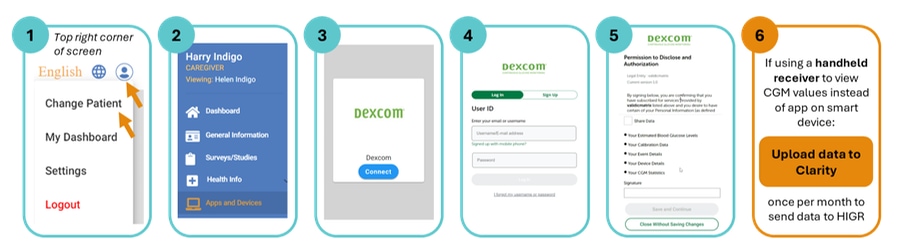
Take a look at our PDF Guide, How to Connect a Dexcom CGM for full instructions with screenshots.
- Log in to HIGR and view a patient’s dashboard (not the caregiver dashboard)
- Select “Apps and Devices” in the navigation pane on the left. If you don’t see “Apps and Devices”, click the person icon in the top right corner and switch to a patient dashboard.
- Click “Connect” on the Dexcom card
- Enter your log in details for Dexcom
- Follow the instructions to give permission to share your glucose values with HIGR
- How do you view your CGM values?
- Smart device (e.g. phone or watch): No extra steps required! Your CGM will stay connected to HIGR and provide updated data every day unless you choose to disconnect it
- Handheld receiver: Upload your CGM values to Dexcom Clarity once per month to send data to HIGR. Note: We encourage everyone with a compatible smart device to download the Dexcom app to avoid needing to manually connect the receiver to Dexcom Clarity.
Any questions? See our PDF Guide, How to Connect a Dexcom CGM for a step-by-step guide with screenshots, or get in touch at info@higlobalregistry.org.
How to connect your Cloud-Enabled Glucometer to HIGR

- Take a look at our PDF Guide, How to Connect a Glucometer for full instructions with screenshots.
- Log in to HIGR and view a patient’s dashboard (not the caregiver dashboard)
- Select “Apps and Devices” in the navigation pane on the left. If you don’t see “Apps and Devices,” click the person icon in the top right corner and switch to a patient dashboard.
- Click “Connect” on the appropriate card
- Enter your log in details
- Follow the instructions to give permission to share your glucose values with HIGR
- IMPORTANT: OneTouch users must use the OneTouch Reveal app to share glucose values with HIGR. The OneTouch Reveal Plus app is NOT supported for data sharing.
Any questions? See our PDF Guide, How to Connect a Glucometer, for a step-by-step guide with screenshots, or get in touch at info@higlobalregistry.org
How to connect your Bluetooth-Enabled Glucometer to HIGR

Take a look at our PDF Guide, How to Connect a Glucometer for full instructions with screenshots.
- Log in to HIGR and view a patient’s dashboard (not the caregiver dashboard)
- Select “Apps and Devices” in the navigation pane on the left. If you don’t see “Apps and Devices”, click the person icon in the top right corner and switch to a patient dashboard.
- Click “Connect” on the Matrix Data Sync card
- Scan the appropriate QR code to download the Matrix Data Sync App
- Log in using your HI Global Registry (HIGR) log in details and select a patient
- Select “Devices” and then select your glucometer. Follow the on-screen instructions to connect your glucometer to HIGR.
- IMPORTANT: The Matrix Data Sync app will transfer glucose data from the glucometer to HIGR only when the app is open and near the glucometer.
Any questions? See our PDF Guide, How to Connect a Glucometer, for a step-by-step guide with screenshots, or get in touch at info@higlobalregistry.org

